As Justin said in his previous post, the 3d truck appeared stretched on importing it into Unity. It looked fine in 3dsMax…luckily I have had this annoying problem before.
Before you export your object as a 3ds file make sure you reset the scale and rotation transforms. Why? For some reason, object editing and applying other 3d transforms to your model can freak out the axis when you export to the 3ds file format. As an extra precaution you can also collapse the modifier stack before export.
Sometimes exported models just go bad. Even resetting the transforms doesn’t help. Best thing to do is export the object as a DXF file and then reimport it. Doing this has a way of clearing out the “junk” that might be affecting the axis.
- Reset the axis tranforms.
- Collapse the modifier stack.
- Export/reimport DXF file format.
I had to do all 3 to get the truck working again, but it should be noted none of this was Unity’s fault. This sort of thing i find common when using 3ds and game authoring software. Anyway, I know what went wrong, know how to fix it. I just have to remember to do my “pre-flight check” before I export.
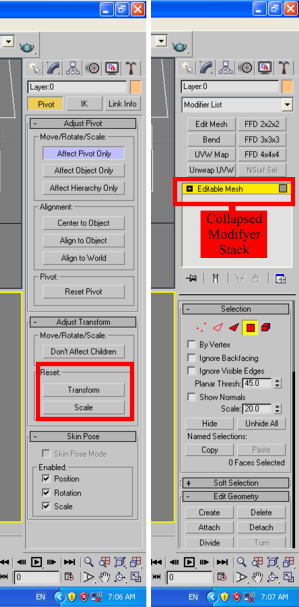
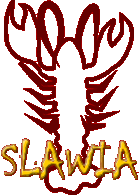
 Loading...
Loading...
Leave a Reply