Like Justin I had a mission of my own. Mine was to create a simple piece of 3d ground and run around on it viewing it from a a first person camera. It turned out to be bloody easy…
1. Import the ground mesh.
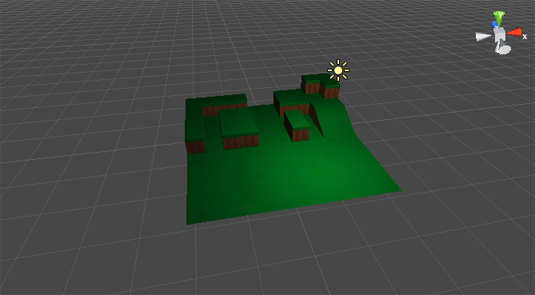
2. Set your mesh (mine is called “ground” ) to have collision (generate colliders). If you didn’t have this ticked on the camera would fall through the ground.
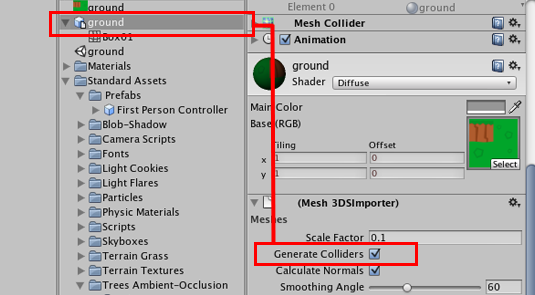
3. From the prefabs drag a First Person Controller into the scene.
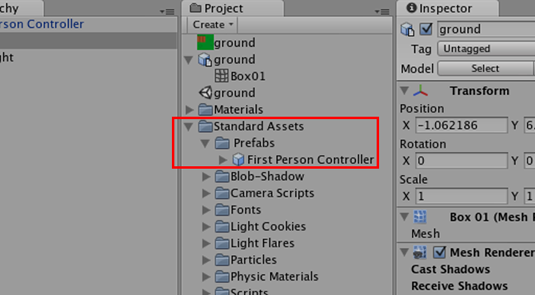
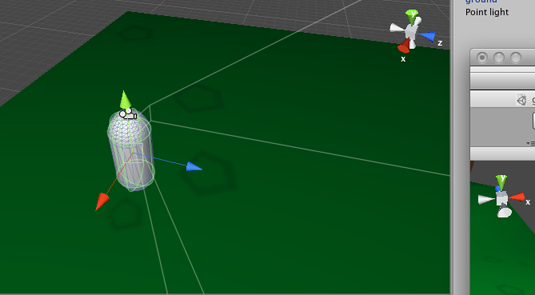
4. Hit play – The keys are: A = Left, W = Forward, D = Right, S = Back, Space bar = Jump – its handles like a regular FPS.
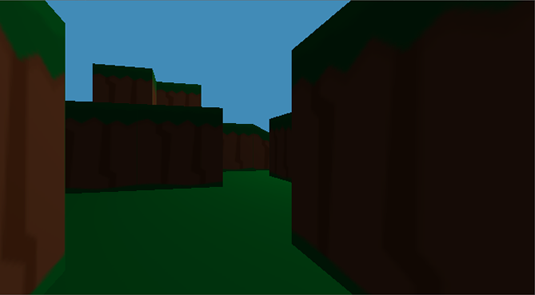
This was done pretty damn quickly. For a lazy, impatient artist to do it, and quickly, well, I think it bodes well for my future relationship with Unity. Also it was done all without writing a line of code or script. My personal quest with Unity is to see what I can do with it, without doing any scripting at all. I know I will have to get dirty with scripting at some point, but I will do my best to avoid it!!!
Also I found that you can navigate a scene in FPS fly-around mode, using the keys above.
Here is my list of things that I want to learn in Unity ( With minimal coding!)
- Basic First person camera – DONE
- Basic first person shooter
- Making objects follow a path or waypoints
- Making objects to track other objects and player – like a turret tracking a target
No idea how hard any of that is to do, but I have seen tutorials on the unity website on the Unity website. We’ll see how I go.
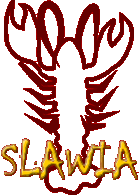
 Loading...
Loading...
Leave a Reply